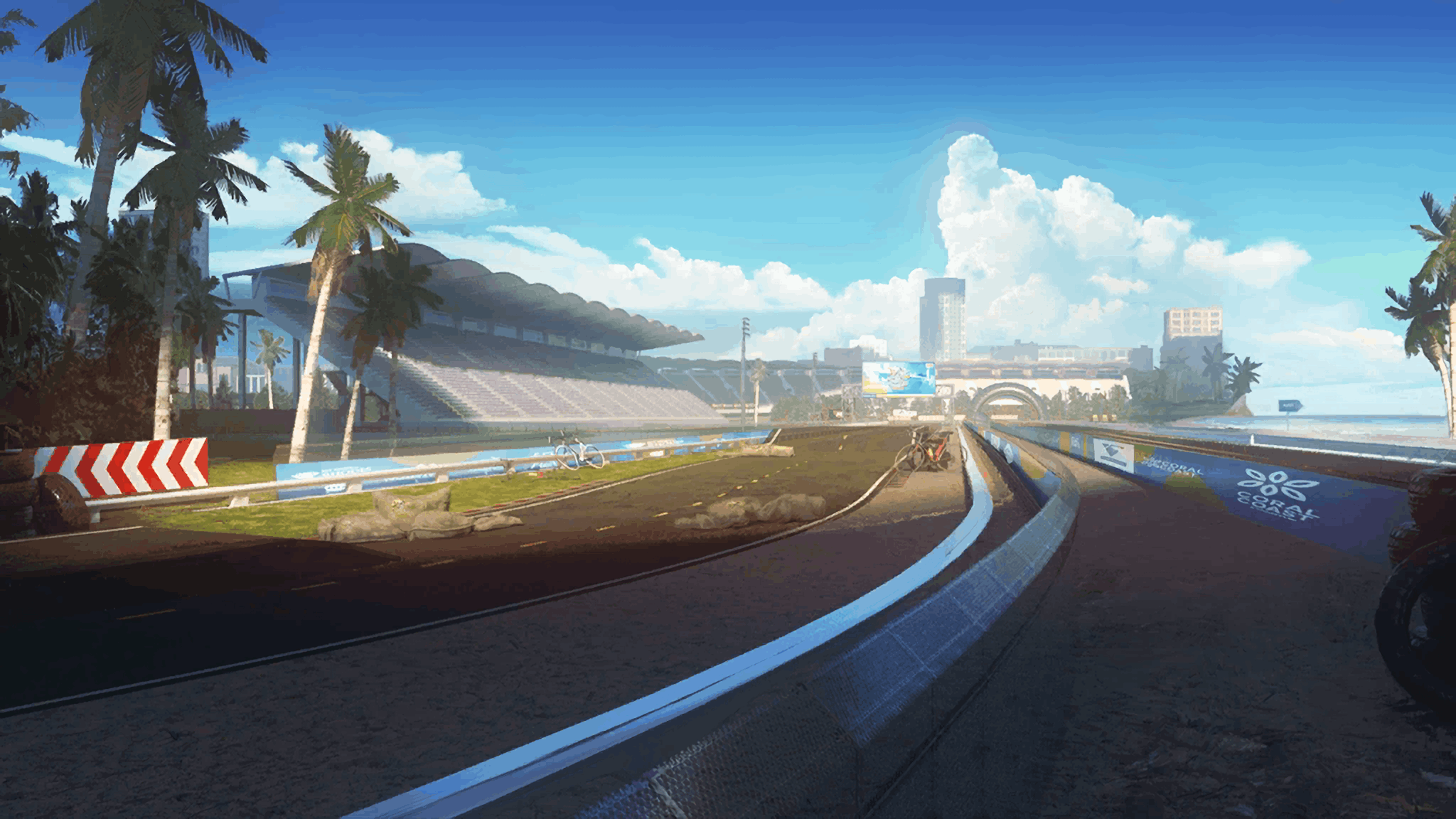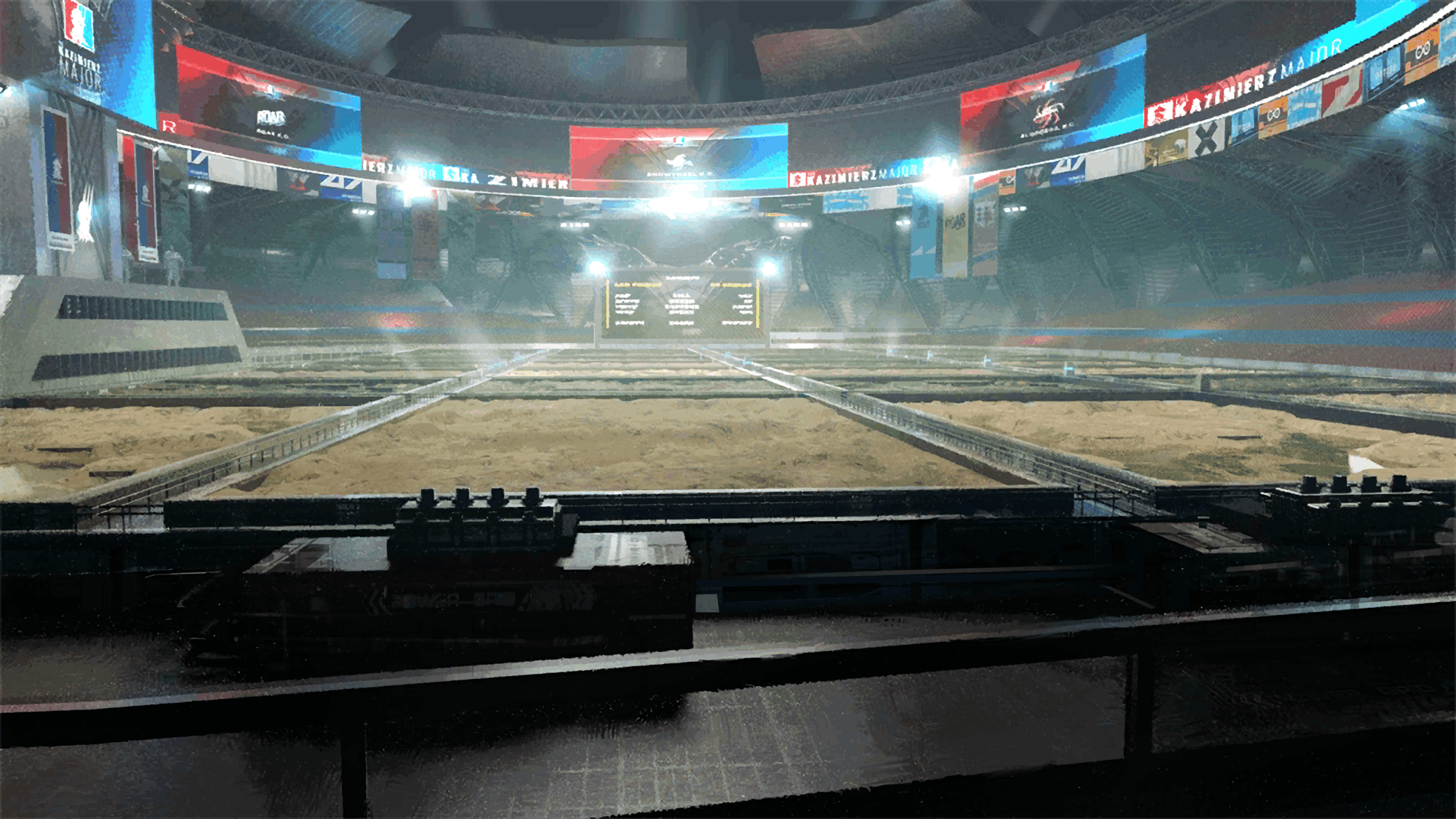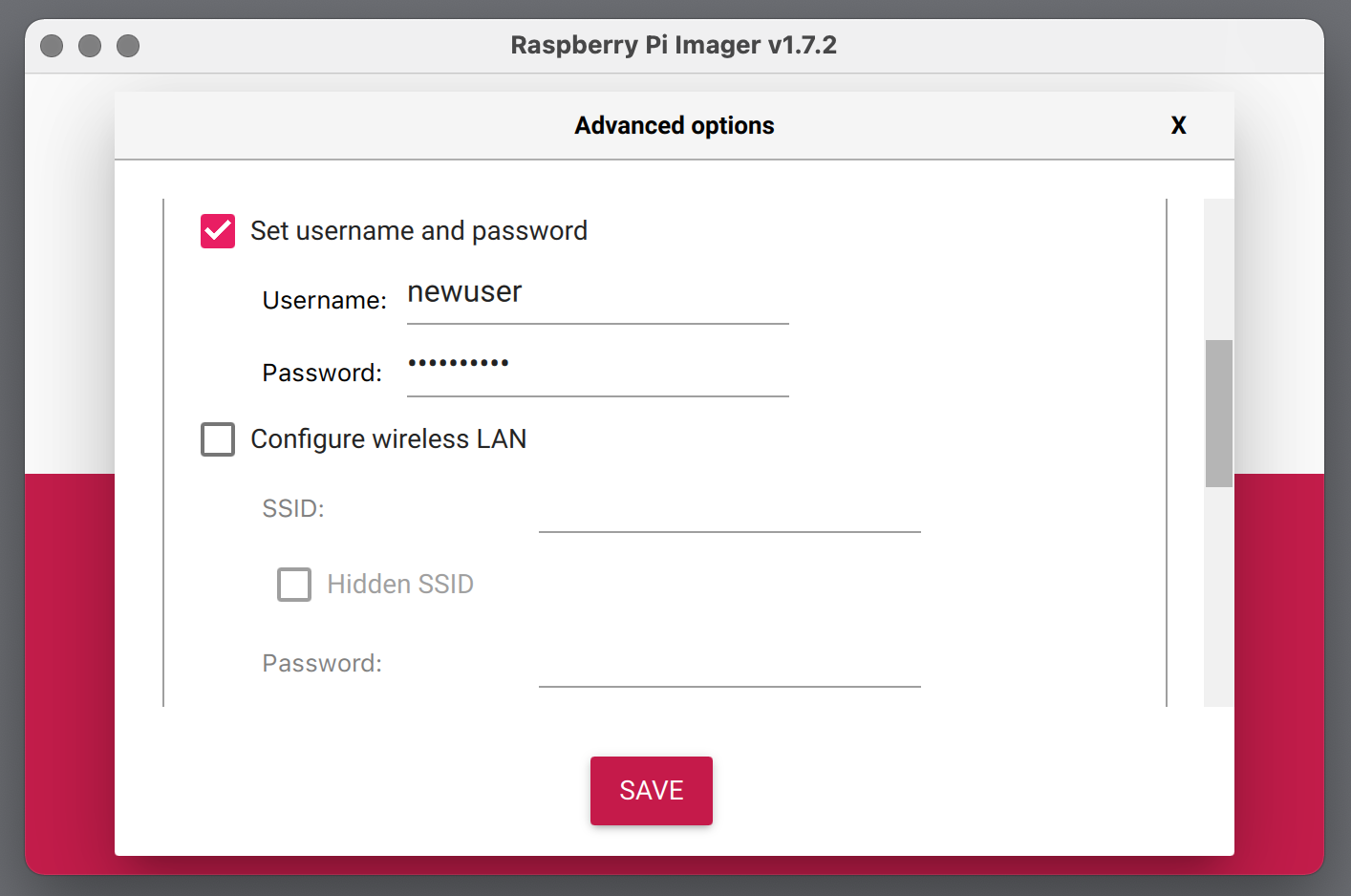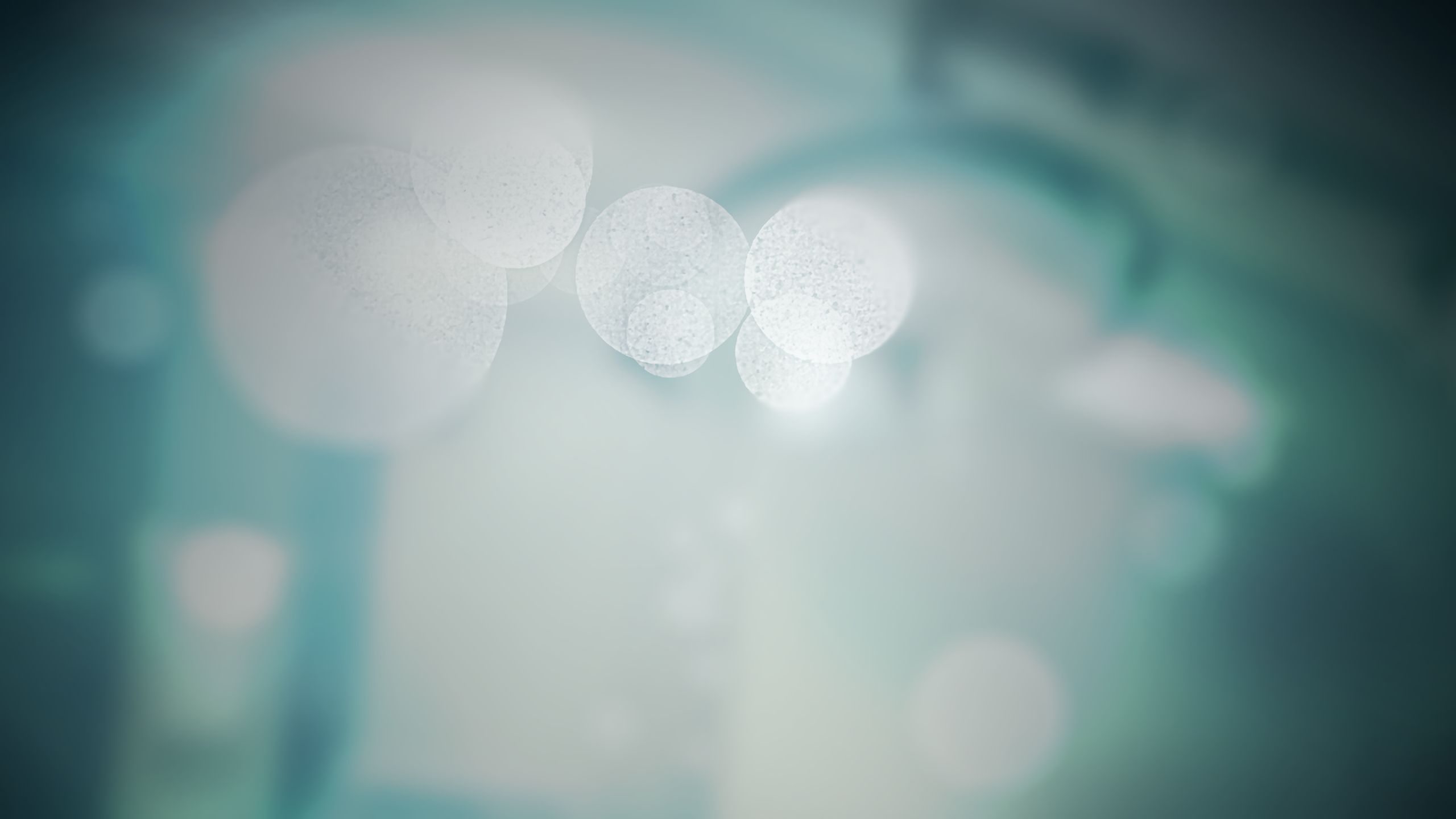前言
在使用QT进行串口通信时候总会涉及到QByteArray和QString互相转换还有十六进制的问题,这里写一下大概转换的方法
转换
QString 转 QByteArray
以下这三种都可以,区别主要是表现的字符集范围,详细看官方注释
1 | QString str("HelloWorld"); |
QByteArray 转 QString
1 | QByteArray bytes("HelloWorld"); |
十六进制明文QString 转 QByteArray
1 | QString text("48656C6C6F576F7264");//"HelloWorld" |
评论